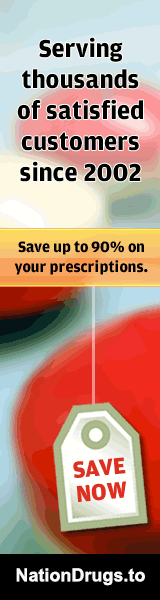How to Recover Damaged or Deleted Partitions
Partitioning a hard drive, solid state drive or almost any other type of digital storage device can be useful for keeping things organized. Since each partition operates like an individual hard drive, it can make things easier to maintain and keep organized. This is particularly the case if you only have one very large drive in your computer, and you want to have separate partitions for things like photos, music, videos, games, apps and private documents. Furthermore, computer manufacturers typically have a backup partition for all hard drives in new desktop and laptop PCs. You can safely delete these partitions for the most part, but it's never wise to play around with hard drive partitions unless you know exactly what you're doing. One miss-click, and you can unwittingly end up wiping the entire partition and everything on it. Fortunately, however, if that does happen, whether due to human error or malicious intentions, Active@ Partition Recovery provides a reliable way to get back what you've lost.
How Partition Recovery Works
Active@ Partition Recovery is designed to restore drive partitions which have been damaged or deleted. Just as it is a very straightforward and quick process to delete a partition, this software can recover your lost partitions in mere seconds in most cases. As soon as it has done its work, you will be able to access the partition and all the files and folders within as though nothing happened. By contrast, Windows and most other operating systems do not provide any native ability to get back the lost data. However, it is very important to understand first how data recovery works.
Whenever you empty the recycle bin, format a disk or delete a partition, the only data that initially gets modified is the entry in the master file table. This is basically an enormous database containing everything the operating system (i.e.: Windows) needs to be able to access your files and folders. In other words, it acts like a directory containing file names, meta information and location details so that it can point your programs to where the file physically resides on the drive. When you delete files or format or change hard drive partitions, the only thing that is modified is the file table, while the space previously taken up by the files, folders and partitions, is marked as available.
No file data, other than its entry in the file table, will be deleted right away. In fact, it will remain on the disk until something else overwrites it. This can happen very quickly, particularly if you use your computer heavily and are often installing new programs. In other cases, it can be months or even years before the original data gets overwritten. What's important, however, is that you never know when the original data will be overwritten, thus getting lost for good. That's why you need to act quickly.
Active@ Partition Recovery version 17.0.1, introduces better support for JFS and XFS filesystems, Windows Storage Spaces, ReFS version 3.0 and many other tweaks and improvements, including new file signatures. Furthermore, all the accompanying apps, such as Active@ LiveCD and Active@ File Recovery, have all be updated to their latest versions. Learn more at http://partition-recovery.com
---
Keywords: partition recovery, active partition recovery, recovery partition
By: Alex R Schneider
Free Article Directory: http://www.jumparticles.com
Copy and Paste Link Code:
Article ID 1060818
This article has been viewed 1479 times
FEATURE SPONSOR
You can now Buy Cancer Drugs like Lenvima (generic version Lenvatinib), Imbruvica (generic version Ibrutinib) at deep discounts due to the Generic Program. Brain boosting drugs like Provigil (generic version Modafinil) and Nuvigil (generic version Armodafinil) are also available at discounted prices.