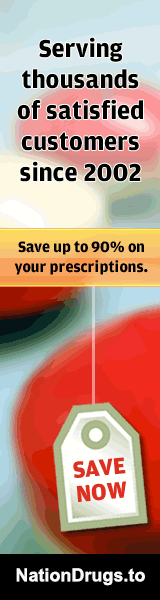Retrieving Your Lost Data with UNFORMAT
Most of us have had the experience before - we've unwittingly deleted the wrong file or formatted the wrong hard drive only to find out too late in spite of the warnings. There are many other reasons for data loss as well including an attack from malicious software, physical damage or plain old human error. Whatever the underlying reason for losing data, however, the results are much the same in most cases. You may, understandably, assume that there's nothing you can do about it either. After all, when if you format a drive or partition or empty the Recycle Bin, Windows states that doing so will permanently delete your data. Fortunately, there is now a solution that works to recover your data with successful results in most cases. That's where UNFORMAT comes in.
How Does Data Recovery Software Work?
All digital data is stored on a device in the form of ones and zeros, and files and folders are defined by the file system. The file system is like a massive directory that acts as an interface between all those ones and zeros and your software, including the operating system such as Windows. The same applies to all digital data-baring devices, whether they're hard drives, flash memory cards, USB drives or built-in smartphone storage. If you delete any files from such a device, the only thing data that will be modified at this stage is the entry in the master file table. The content of the file itself will remain untouched, although the disk space that it previously occupied will be marked as available. However, until the data is finally overwritten, it will remain recoverable.
That's where UNFORMAT comes in. By exploiting this window of opportunity, it allows you to get back your lost files by performing a deep scan of all the data stored on your hard drive. However, rather than recovering individual files, it works in minutes by unformatting your entire drive. This is great if you have accidentally formatted a drive or partition or deleted a partition only to find all your files and folders have also disappeared in the process. Fortunately, UNFORMAT also works with almost every file system you're ever likely to encounter, including those that are native to Windows, macOS and the multitude of Linux distributions. It also works with any digital storage device that can be written to, such as hard drives, solid state drives, memory cards and external devices.
What's New in Version 7?
Launched this February, the latest version sports some major improvements to further increase your chances of a successful data recovery operation. There are more predefined file signatures to help you find and recover files of specific formats, such as MDF and VHDX. Data recovery from file systems like ReFS, JFS and XFS has also been improved, and there is now better handling of dynamic virtual disk arrays and Windows Storage Spaces. Advanced users can also make custom signatures with the recently overhauled script editor. Find out more about the latest improvements by visiting http://www.unformat.com today.
---
Keywords: unformat hard drive, unformat, disk unformat
By: Jeff Perez
Free Article Directory: http://www.jumparticles.com
Copy and Paste Link Code:
Article ID 1060791
This article has been viewed 1465 times
FEATURE SPONSOR
You can now Buy Cancer Drugs like Lenvima (generic version Lenvatinib), Imbruvica (generic version Ibrutinib) at deep discounts due to the Generic Program. Brain boosting drugs like Provigil (generic version Modafinil) and Nuvigil (generic version Armodafinil) are also available at discounted prices.