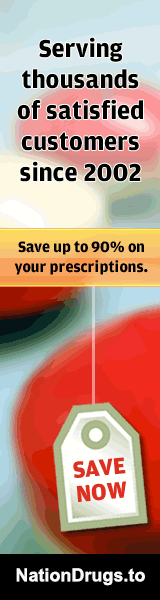HP Printer Repair - Some Tips to Follow
HP manufactures one of the best printer lines in the market. However, printer issues are something that comes with the purchase of products. After a certain period or printing a specific number of pages, you will surely face problematic issues and need to repair your HP printer.
You should know some of the HP printer repair tips in order to keep your printer functional for a long period of time:
• Clean the printer regularly in order to stop paper jam
• The temperature and the humidity of the printer’s surroundings should be the same as mentioned in the user manual
• Check if you have bought the exact cartridge needed for this model and if the cartridge is loaded properly
• Check if you have purchased the right-sized paper for the printer and if the paper tray is loaded properly
• In order to avoid page fading issues, do not forget to check printing density
• Ensure proper power supply for removing ghosting
• Check if your printer comes with the proper driver software
How to Repair HP Printer at Home?
HP printers tend to show some common problems that can be solved at home. Let us take a look at those problems and the ways to carry out HP printer repair at home:
• If your printer comes with the wrong driver software, you can search it online matching the printer model and OS version. In addition, do not forget to update the software regularly.
• Dirt and low quality roller and papers cause paper jams. So, the simple way to get rid of this problem is to use good quality paper and roller and to clean the printer on a regular basis. Sometimes, simple cleaning will not give you the expected performance. In that case, consider buying a new roller matching the brand and model of the printer.
• Faded print is another problem that can be caused by low toner, low printing density, and accidentally turning on the Economode printing. So, if you face the problem of light printing, check if the Economode printing is switched on. Another solution for improving toner efficiency is to replace the cartridge with a new one. A temporary solution can be to shake the cartridge for redistribution of toner.
• Problem with fuser assembly creates toner smears. The best way to get rid of this problem is to replace the fuser assembly. Do not try to fix or repair it as fixing will not improve the picture quality.
• Disrupted power supply will create the problem of displaying 50.4 error memos in HP printers. In that case, avoid using UPS and plug in the printer socket directly to the power outlet.
One of the effective ways to get directions about HP printer repair is to check out the user manual that comes with the printer. If the warranty period does not get expired, you can contact the service provider to solve such problems. If the warranty gets expired, you can contact any company that offers HP printer repair services.
Barrister Global Services Network a premier provider of nationwide hp laser printer repair and printer repair. Sign printer maintenance contract with us and keep your printer working without error.
---
Keywords: hp laser printer repair, printer repair
By: jessicalacy
Free Article Directory: http://www.jumparticles.com
Copy and Paste Link Code:
Article ID 1004869
This article has been viewed 1334 times
FEATURE SPONSOR
You can now Buy Cancer Drugs like Lenvima (generic version Lenvatinib), Imbruvica (generic version Ibrutinib) at deep discounts due to the Generic Program. Brain boosting drugs like Provigil (generic version Modafinil) and Nuvigil (generic version Armodafinil) are also available at discounted prices.