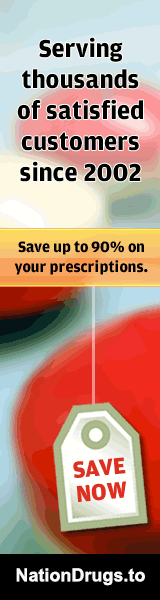Computer Repairs
Computers are a household item nowadays, and just about everyone, from your school going child to your retired parents, probably has use for one. Computer repairs, however, can be expensive and redundant at best, and risky at worst. Risky, because, unless you are calling company personnel (which would normally make it expensive), you stand the chance of getting someone less than competent to handle your expensive and sensitive piece of equipment.
There are two sides to a computer: the software and the hardware. Taking care of the software is the easy part, especially if you have a spare device to look up the internet for tips and tricks. The internet is a vast storehouse of knowledge, and whether it is an outdated device driver or a creepy trojan or worm that has invaded your space, you can usually find solutions and do the necessary repairs on your own. Actually, unless your computer has crashed and you are quite unable to access the graphic interface (what you see on screen is the GUI or the graphic user interface that is the 'face' projected by billions of lines of code that make it so easy for you to operate the computer), you will be able to tinker around and solve most problems.
When the hardware creates problems, things become a little labour intensive, as it were, and you have to get yourself a screwdriver that can open the CPU box – the one that takes in your CDs and where you plug in everything including the monitor. The standard flat end screwdriver does not work with computer cases, and you will need a special one to open the screws. You can buy this kind of screwdriver at any hardware store – or use the back of a spoon if you are feeling adventurous and lazy at the same time. However, that is not really advisable.
Most hardware problems arise from two sources: dust and insects. If your RAM module has gathered dust (or salt – if you are living near the sea), your computer will either reboot continuously or not boot at all. There could be a beeping alarm. Companies like Dell have specific sequences of flashing lights and beeps for particular problems. All you need is to read your manual carefully, understand what is what inside of that box, resist the temptation to fiddle with them or dust the inside with a vacuum cleaner or otherwise, do what is specified in the manual, and get out.
Author is member of working team for Barrister.com. Barrister Global Services Network is a premier provider of printer repair, computer repair and all other IT related services.
---
Keywords: printer repair, computer repair
By: jessicalacy
Free Article Directory: http://www.jumparticles.com
Copy and Paste Link Code:
Article ID 1003435
This article has been viewed 1159 times
FEATURE SPONSOR
You can now Buy Cancer Drugs like Lenvima (generic version Lenvatinib), Imbruvica (generic version Ibrutinib) at deep discounts due to the Generic Program. Brain boosting drugs like Provigil (generic version Modafinil) and Nuvigil (generic version Armodafinil) are also available at discounted prices.